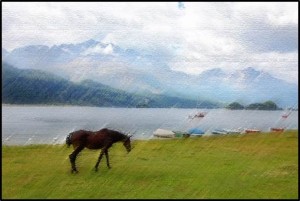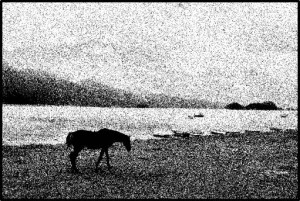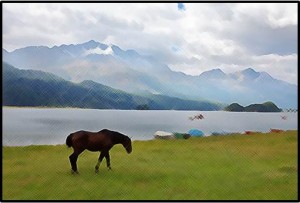Adobe Photoshop and Adobe Photoshop Elements contain filters and effects that can be applied to images. Below is a licensed stock image, with five different filters applied to it.
The ability to effectively add filters to images is an important skill for completing the Photo Study project from Teaching Digital Photography: The Ultimate Guide to ‘Tween and Teen Learning by Keith Kyker (Libraries Unlimted, 2014)
Before we begin, here are two things worth mentioning.
- The software used is Adobe Photoshop Elements 8. I purposely used an older, less-expensive version of Adobe image adjustment software to illustrate the fact that you don’t need the latest, greatest, most-expensive software to adjust your images.
- You can enlarge each image on the screen by clicking on it.
Original image
Images with filters applied
As you teach your students to use filters, remind them that the purpose is to create an excellent image. We don’t try to make something “strange” or “weird” just for the sake of doing it.
==========================================================================
Notice: this web-page, all adjusted images, and all instructions are copyright 2014 Keith Kyker. The stock image is licensed by the copyright holder. Read the web-page. Learn from it. Link to it. Use it as a teaching tool with students enrolled in your class. But do not copy it and/or claim it as your own work. Thank you.